我尝试了解一下 listboxview 与背景关系选单相结合的作业原理,因此我撰写了以下 XAML 代码:
<UserControl>
...
<ListView
x:Name="level1Lister"
Grid.Row="1"
behaviours:AutoScrollListViewBehaviour.ScrollOnNewItem="True"
ItemsSource="{Binding LogBuffer, Mode=TwoWay, UpdateSourceTrigger=PropertyChanged}">
<ListView.ItemContainerStyle>
<Style TargetType="ListViewItem">
<Setter Property="Padding" Value="1" />
<Setter Property="Margin" Value="2,0" />
<Setter Property="BorderThickness" Value="0" />
</Style>
</ListView.ItemContainerStyle>
<ListView.ItemsPanel>
<ItemsPanelTemplate>
<StackPanel Orientation="Vertical" />
</ItemsPanelTemplate>
</ListView.ItemsPanel>
<ListView.ItemTemplate>
<DataTemplate>
<StackPanel>
<StackPanel.ContextMenu>
<ContextMenu>
<MenuItem Command="{Binding Path=DataContext.ValidateAllCommand, RelativeSource={RelativeSource FindAncestor, AncestorType={x:Type ContextMenu}}, FallbackValue=9999999999}" Header="Copy" />
</ContextMenu>
</StackPanel.ContextMenu>
<TextBlock Foreground="{Binding Color, Mode=TwoWay, UpdateSourceTrigger=PropertyChanged}" Text="{Binding Message, Mode=TwoWay, UpdateSourceTrigger=PropertyChanged}" />
</StackPanel>
</DataTemplate>
</ListView.ItemTemplate>
</ListView>
</UserControl>
我的主要问题是我无法访问我的“ValidateAllCommand”函式,出于某种原因......我认为它与“RelativeSource={RelativeSource FindAncestor ...”部分有关,但我无法弄清楚如何。
uj5u.com热心网友回复:
的“问题”ContextMenu在于它不是可视化树的一部分。原因是MenuItem使用 aPopup来托管内容。虽然Popup本身是可视化树的一部分,但其子内容在新Window实体中呈现时断开连接。我们知道Window树中只能有一个,这Window必须是根。
由于Binding.RelativeSource遍历可视化树,从 的分离树内开始Popup,以查找系结源,因此Bindig无法决议。
该Popup.Child内容继承DataContext的Popup。在 的情况下,ContextMenu这意味着从或 从 的父级MenuItem继承,更准确地说。在您的方案是对资料模型即的。DataContextContextMenuContextMenuDataContextListBoxItemDataContextDataTemplate
这意味着,一种解决方案可能是在项目模型中实作命令。
第二种解决方案是利用路由命令。在您的场景中,此解决方案可能更合理。路由命令/事件可以跨越两棵树之间的边界。
在以下示例中,我使用了ApplicationCommands.Copy命令,这是预定义的路由命令之一。将MenuItem.Parameter被系结到DataContext,这是该项目的资料模型(从继承ContextMenu,如前所述)。这样命令处理程序就可以知道资料源。
事件处理程序可以使用该UIElement.CommandBindings属性附加到任何父元素。在示例中,处理程序附加到ListBox元素:
主视窗.xaml
<ListBox>
<ListBox.CommandBindings>
<CommandBinding Command="{x:Static ApplicationCommands.Copy}"
Executed="CopyCommand_Executed" />
</ListBox.CommandBindings>
<ListBox.ItemTemplate>
<DataTemplate DataType="{x:Type local:DataItem}">
<StackPanel>
<StackPanel.ContextMenu>
<ContextMenu>
<!--
Here we are in a detached visual tree.
The DataContext is inherited from the ContextMenu element.
The framework allows routed events to cross the boundaries between the trees.
-->
<MenuItem Command="{x:Static ApplicationCommands.Copy}"
CommandParameter="{Binding}"
Header="Copy" />
</ContextMenu>
</StackPanel.ContextMenu>
<TextBlock />
</StackPanel>
</DataTemplate>
</ListBox.ItemTemplate>
</ListBox>
主视窗.xaml.cs
private void CopyCommand_Executed(object sender, ExecutedRoutedEventArgs e)
{
var listBoxItemModel = e.Parameter as LogBufferItem;
// TODO::Handle Copy command. For example:
var commandTarget = this.DataContext as ICommandModel;
commandTarget.ValidateAllCommand.Execute(listBoxItemModel);
}
第三个,但不推荐的解决方案是系结DataContext的的ContextMenu家长所关心的方面:
<ListBox.ItemTemplate>
<DataTemplate DataType="{x:Type local:DataItem}">
<StackPanel>
<!-- DataTemplate DataContext -->
<Grid DataContext="{Binding RelativeSource={RelativeSource AncestorType=ListBox}, Path=DataContext}">
<!-- ListBox DataContext -->
<Grid.ContextMenu>
<ContextMenu>
<!--
Here we are in a detached visual tree.
The DataContext is inherited from the ContextMenu/Grid element.
-->
<MenuItem Command="{Binding ValidateAllCommand}"
Header="Copy" />
</ContextMenu>
</Grid.ContextMenu>
</Grid>
<!-- DataTemplate DataContext -->
<TextBlock />
</StackPanel>
</DataTemplate>
</ListBox.ItemTemplate>
</ListBox


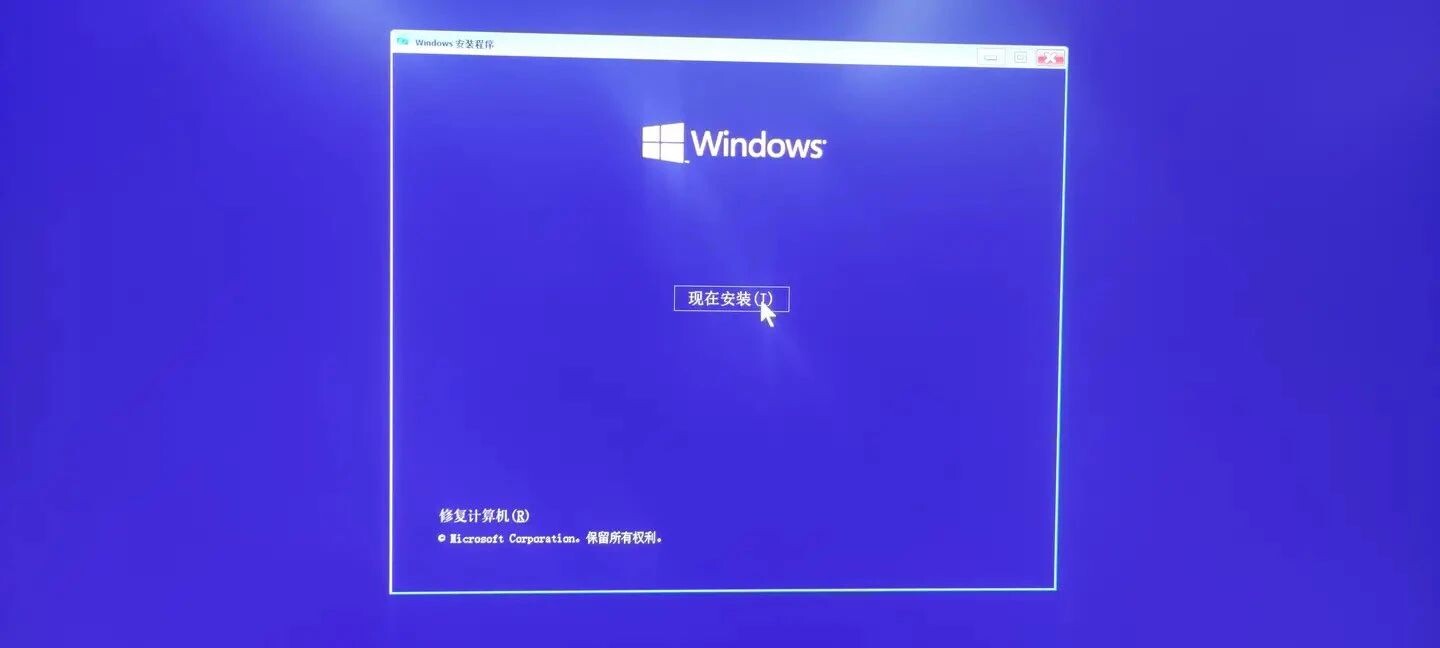



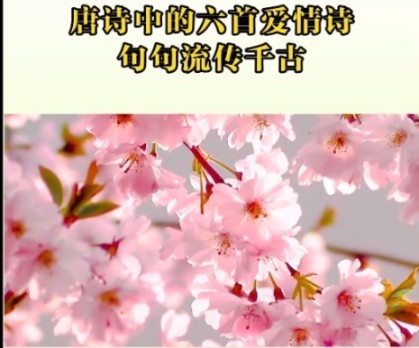
0 评论