我知道还有其他类似的条目,但没有完全像这样的条目。
假设我有这个资料框:
import pandas as pd
import matplotlib.pyplot as plt
import seaborn as sns
df = pd.DataFrame({"percentage": [0.3, 0.4, 0.5, 0.2],
"xaxis": ["set1", "set1", "set2", "set2"],
"hues": ["a", "b", "c", "d"],
"number": [1,2,3,4]
})
我在 Seaborn 中创建了一个分组条形图:
sns.set(style="whitegrid")
fig, ax = plt.subplots(figsize=(10,10))
ax = sns.barplot(data=df,
x="xaxis",
y="percentage",
hue="hues")
plt.legend(bbox_to_anchor=(1.05, 1), loc='upper left', borderaxespad=0)
for container in ax.containers:
ax.bar_label(container)
这很好地添加了“百分比”列中的标签。
但
如何使用“数字”列中的条目标记条形图?为了清楚起见,我选择了数字 1、2、3、4 作为玩具示例。它们在我的真实资料中不是连续的。
作为参考,我使用的是 Python 3.9.X、Seaborn 0.11.2 和 Matplotlib 3.5.0。
我怀疑答案在容器中的某个地方,但不知道。
我还看到了使用此代码的潜在答案:
for index, row in df.iterrows():
ax.text(insert_codehere)
但这似乎对我也不起作用。
提前致谢。
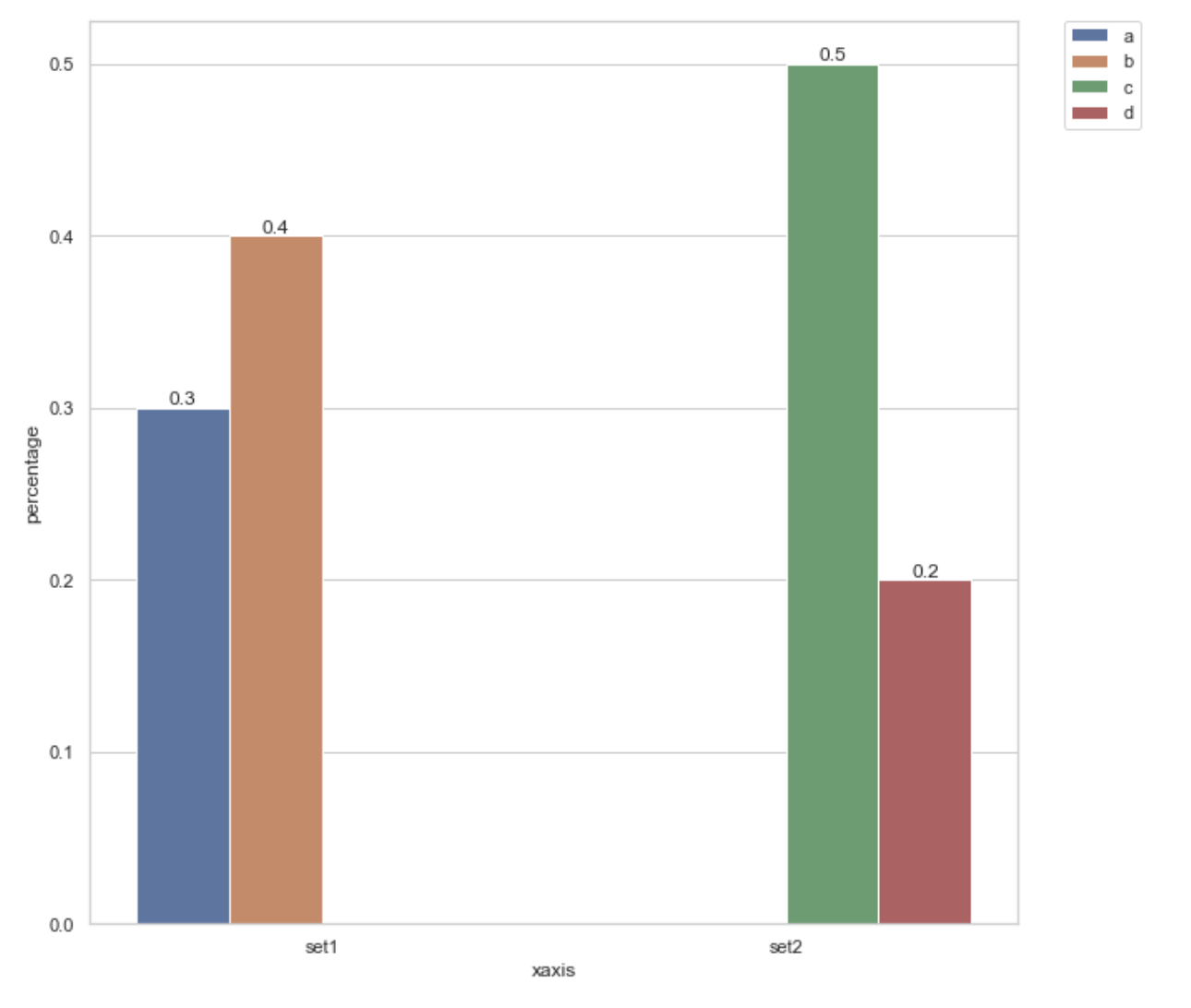
uj5u.com热心网友回复:
for container, number in zip(ax.containers, df.number):
ax.bar_label(container, labels=[number, number])



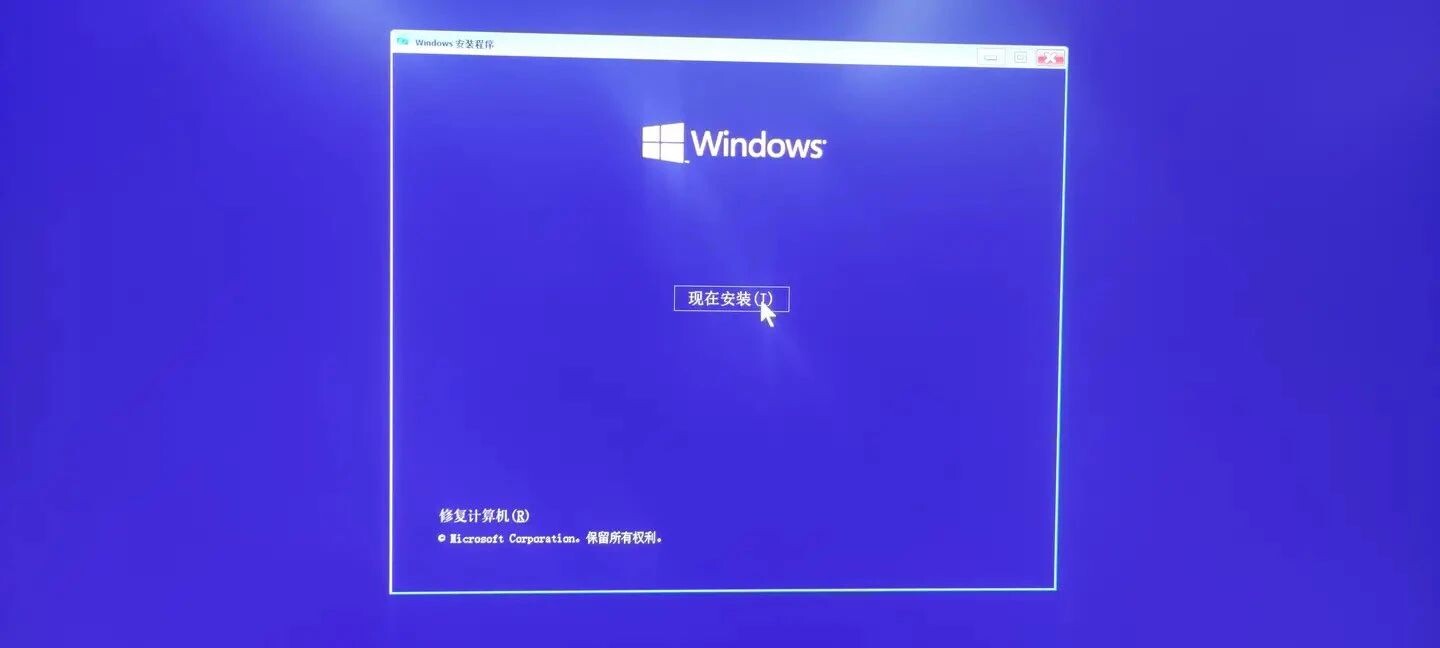



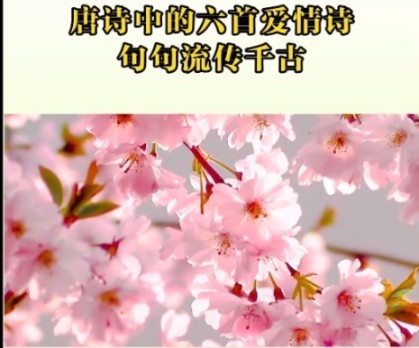

0 评论